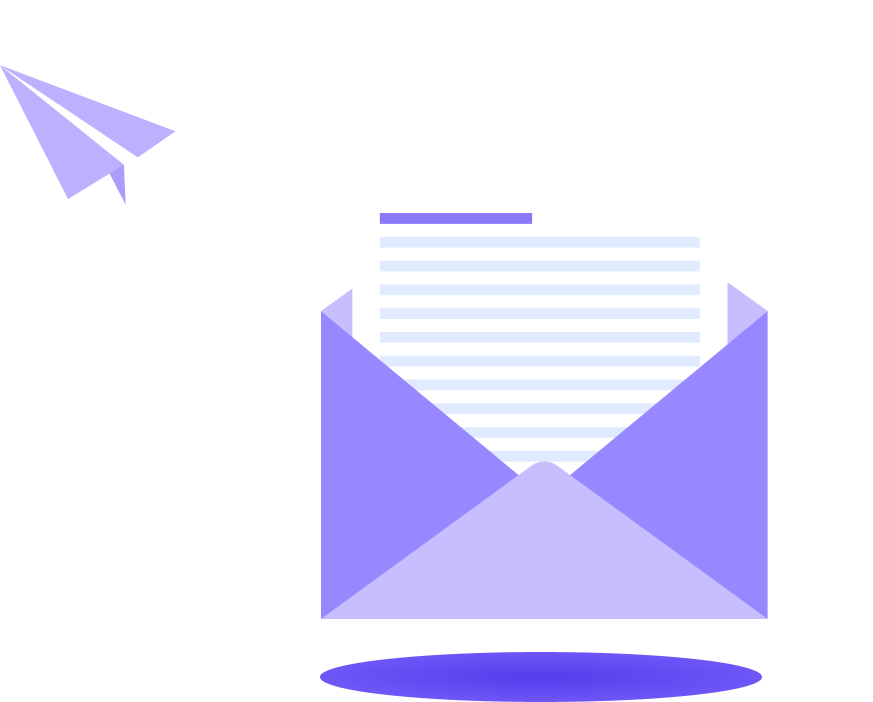With the Better Payment Fundraising Campaign widget ‘Layout 2’, you can showcase other ongoing related campaigns. From the Fundraising Campaign widget’s ‘General’ tab, toggle to enable ‘Related Campaigns’ within the main campaign. You can turn the toggle off if you don’t want to display the ‘Related Campaigns.’
Under the ‘Content’ tab, click on the ‘Related Campaigns’ section to add as many campaigns related to your main campaign as you wish.
To do so, click on ‘Add Item’ below the ‘Campaigns’ option, and put another ongoing ‘Campaign ID’ one after another. By default, the first campaign will be displayed as Featured.

To retrieve other Campaigns ID, visit other live campaigns, copy the Campaign ID and paste it in the ‘Campaign ID’ field. This is how it will appear when you add related campaigns.

Getting stuck? Feel free to contact our support team for further assistance.