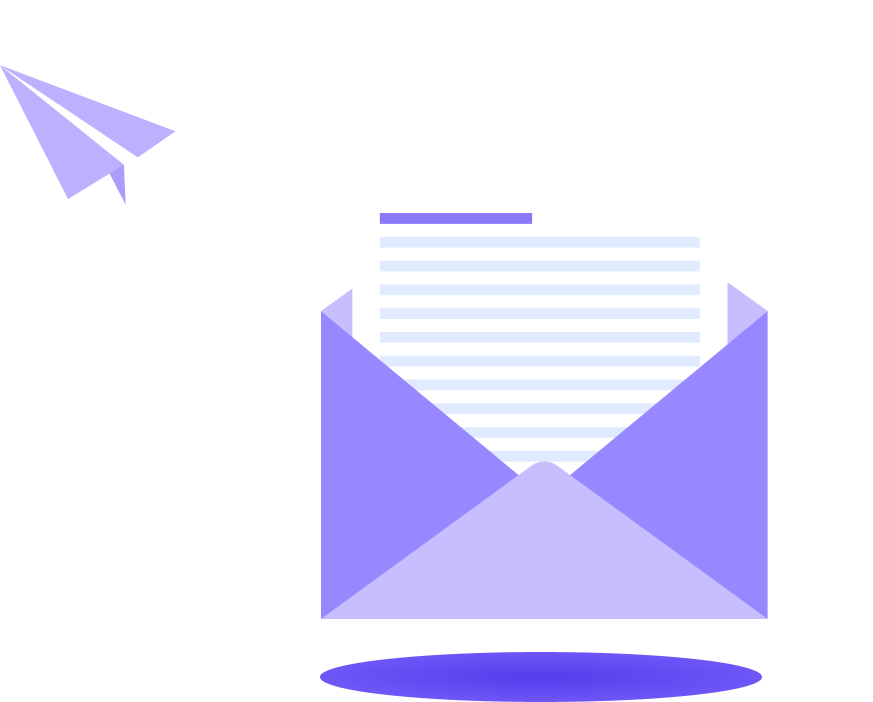With the Better Payment plugin for Elementor, both the admin and customers will get emails for each successful transaction. You can easily configure the emails from the setting panel of Better Payment on your WordPress dashboard to send emails to the admin or customer.
How To Send Emails To Admin Or Customers With Better Payment? #
To set up admin emails, follow this documentation: How to set up admin email content in Better Payment.
And, to set up customer emails, follow this documentation: How to set up customer email content in Better Payment.
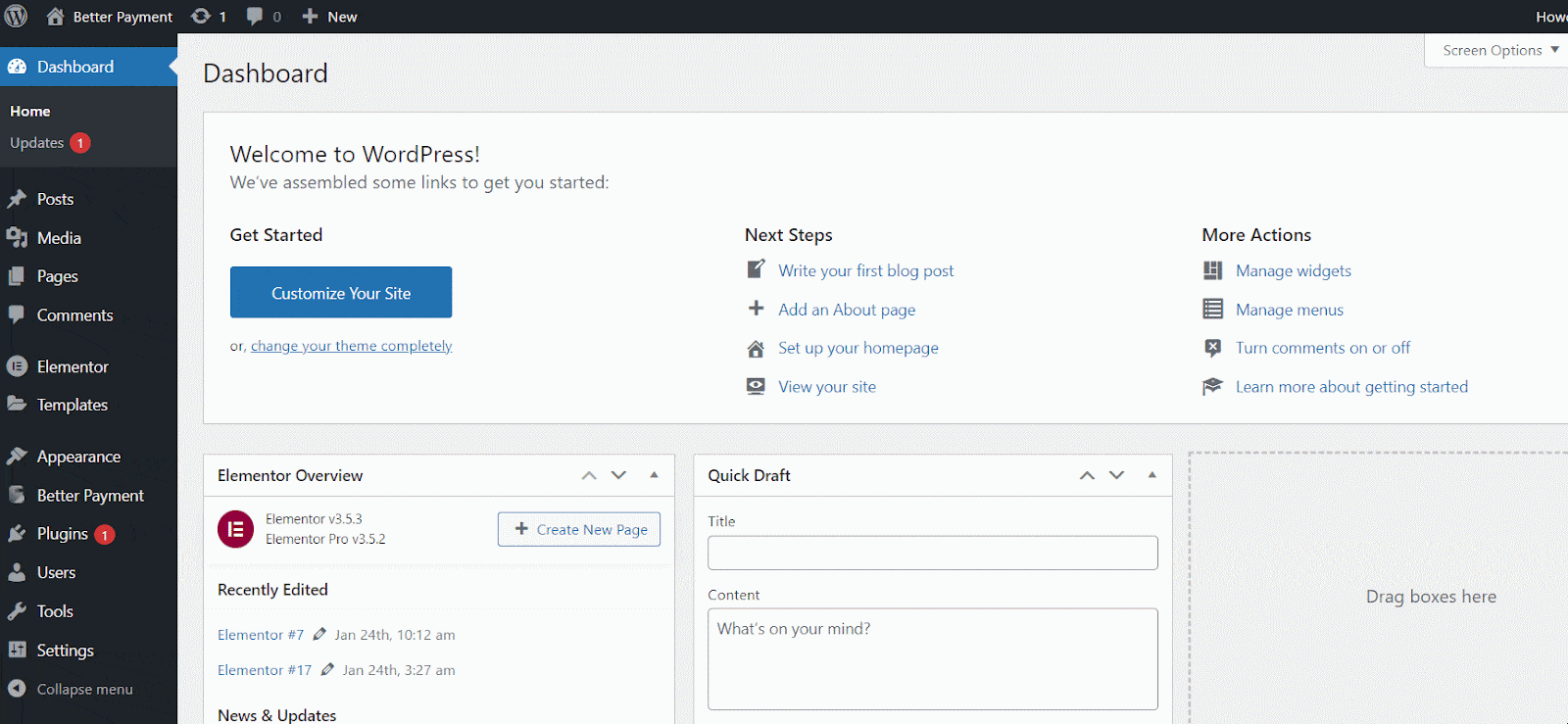
That’s how you can simply send emails to both admin or customers on Better Payment from your WordPress website within these few steps.
Getting Stuck? Feel free to contact our dedicated support team for further assistance.