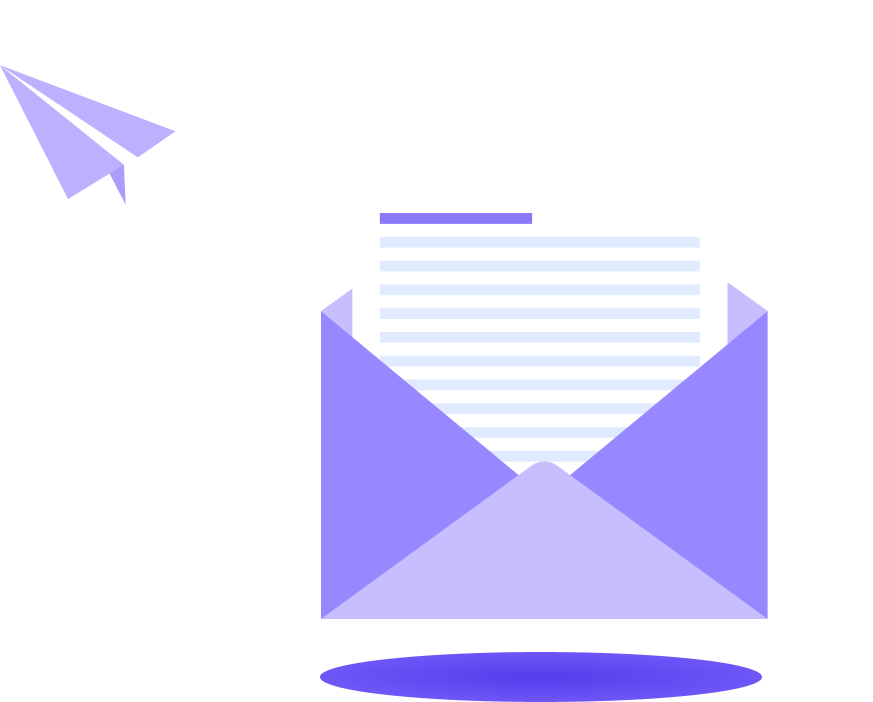Better Payment is an easy solution for managing payments, transactions, and donations through popular payment methods, such as Stripe and PayPal, on your Elementor website. Using this instant-payment plugin, you can also track, manage, and analyze all payment histories right from your WordPress Dashboard.
How To Install And Activate Better Payment On WordPress? #
Follow this step-by-step guide below to find out how to easily install and activate Better Payment for Elementor on your WordPress website:
Note: Better Payment plugin has a dependency on Elementor. Before installing this payment plugin for WordPress, make sure you have installed & activated Elementor on your website.
Step 1: Search For Better Payment Plugin On WordPress #
First, go to your WordPress Dashboard, and then navigate to ‘Plugins’ → ‘Add New’ from the side panel. Then, look for ‘Better Payment’ using the search bar. The payment plugin will be showcased immediately as you can see below.
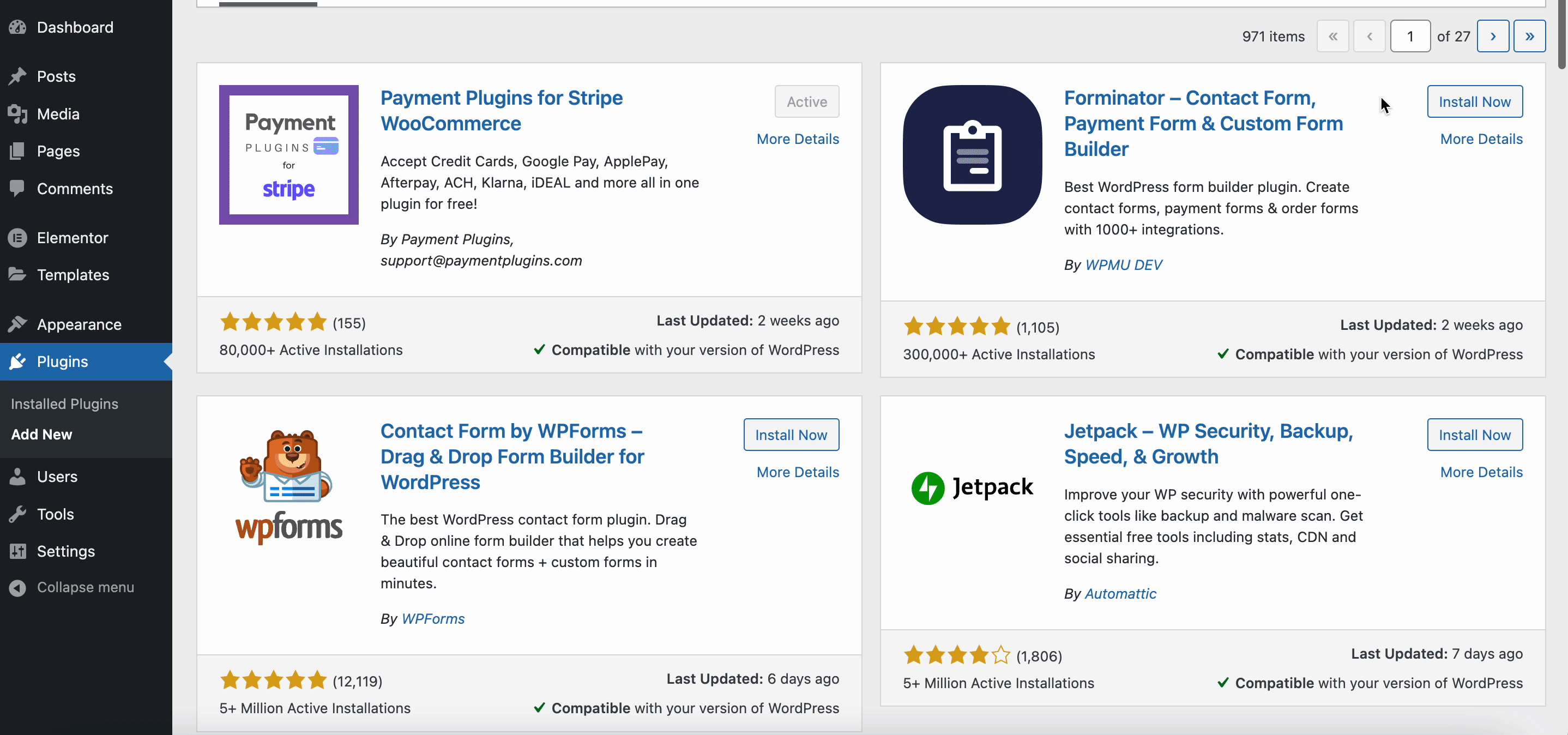
Step 2: Install & Activate Better Payment On WordPress #
Then, click on the ‘Install Now’ button to instantly install Better Payment on your WordPress website, as you can see below.
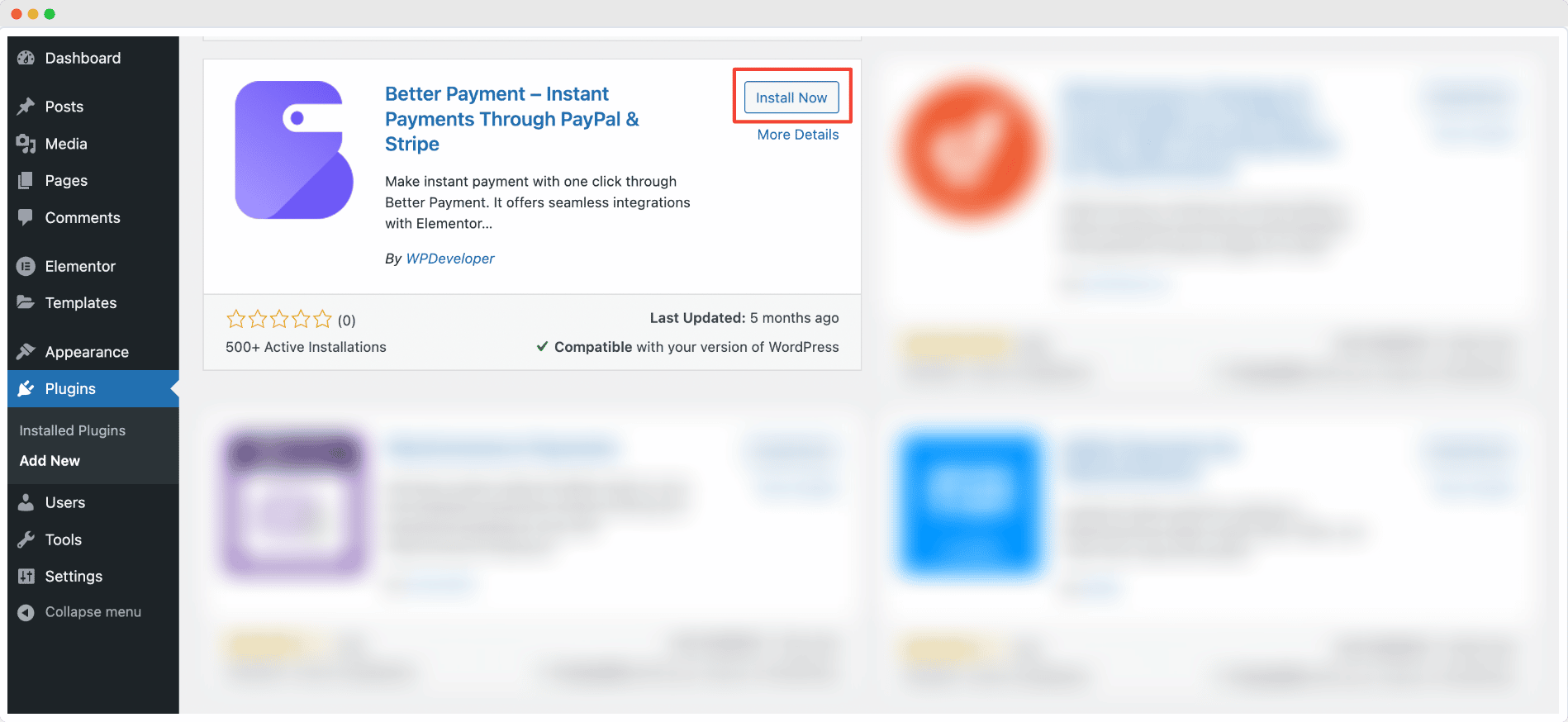
After the installation is finished, the next step will be to click on the ‘Activate’ button to successfully activate Better Payment on your WordPress website.
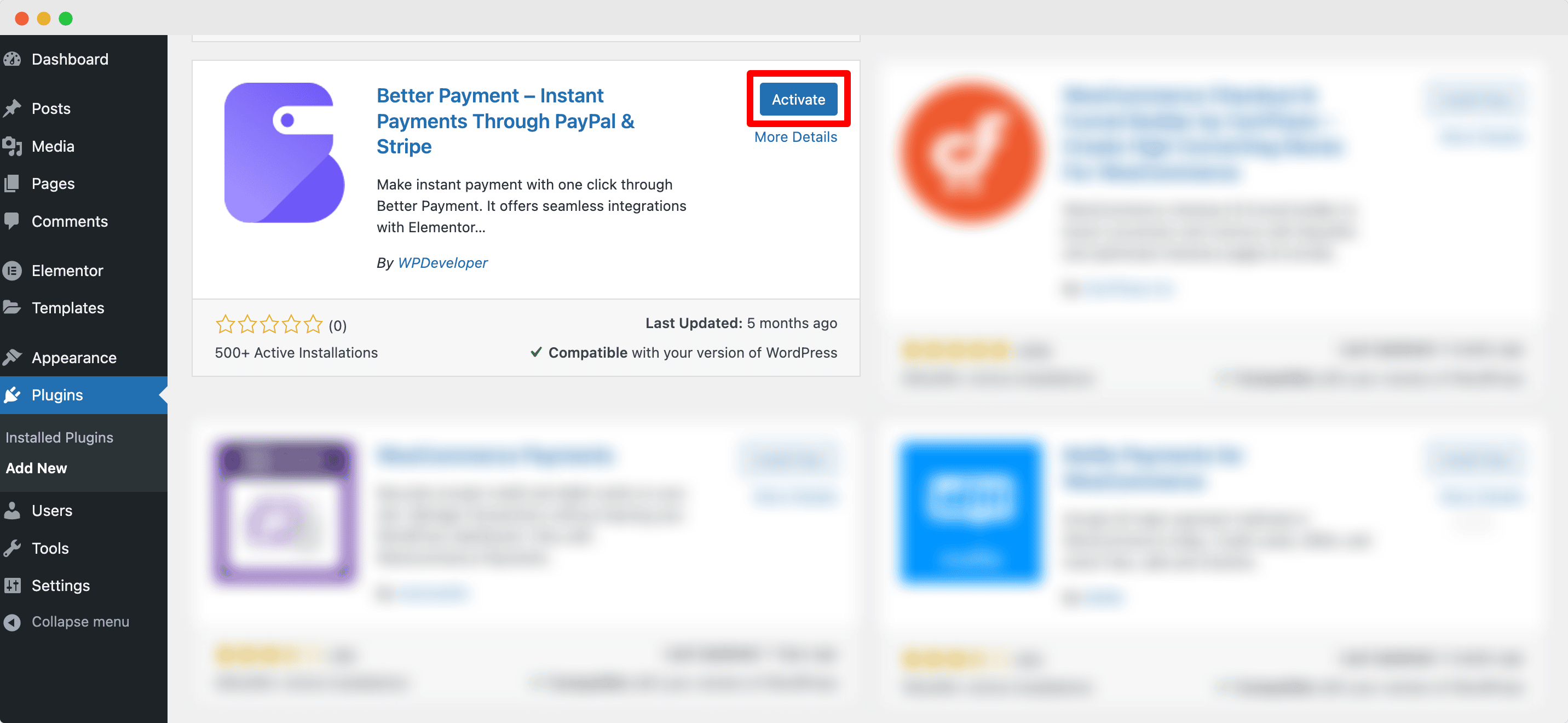
And that’s it, your Better Payment plugin will be ready to be used as a payment solution for Elementor. This is how, following this simple guideline, you can easily install and activate Better Payment on your WordPress website.
Getting stuck? Feel free to contact our dedicated support team for any further assistance.