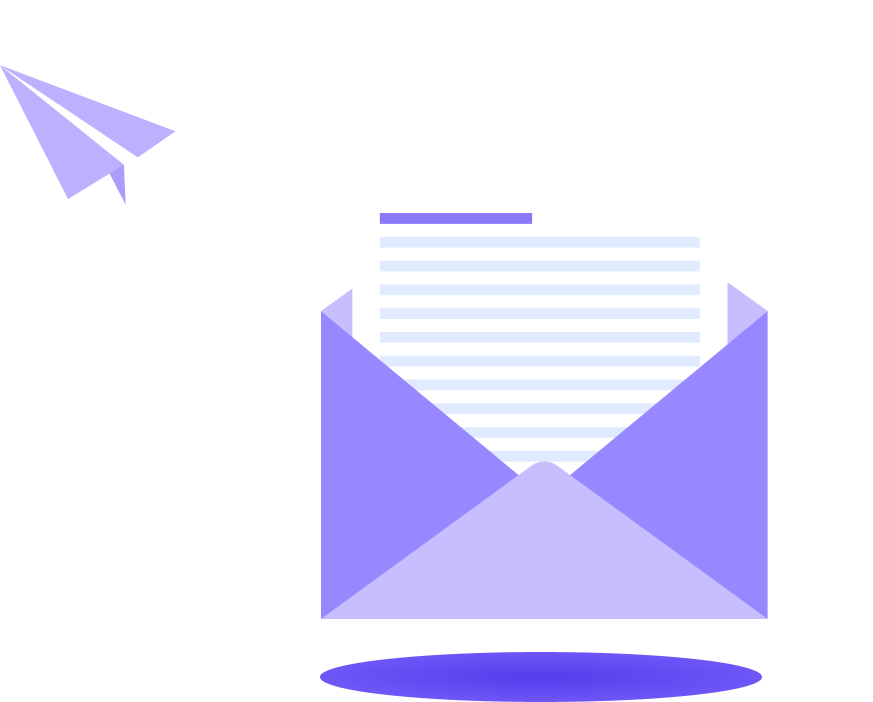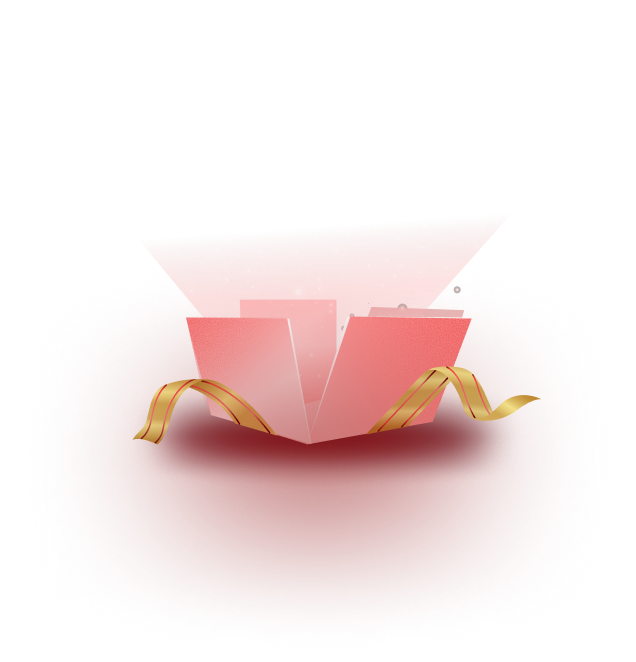If you are launching a fundraising campaign with ‘Layout 2’ with the Better Payment Fundraising Campaign widget, then you can showcase other related live campaigns. To display other campaigns, you will need the other campaign IDs.
When you are creating fundraising campaigns with Better Payment, you set up unique ID for each campaign. By default, Better Payment will auto-generate campaign IDs. You can keep them or customize them as needed.
To retrieve them, open a live campaign in the Elementor editor. Copy the Campaign ID from there.
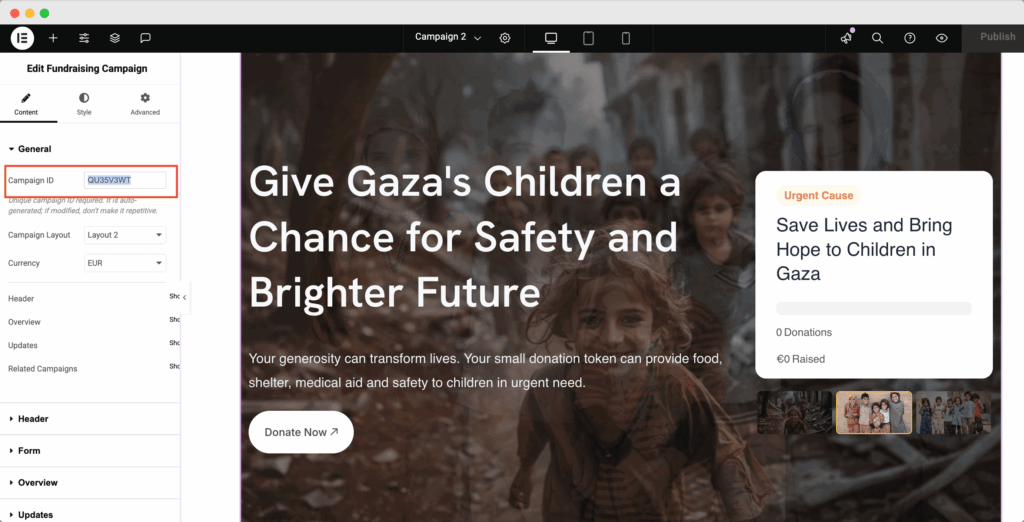
Copy the campaign ID and then paste it into your fundraising campaign’s ‘Related Campaigns’ section. The title, feature image, fund collection details, etc., data will be fetched instantly. This is how it will appear.
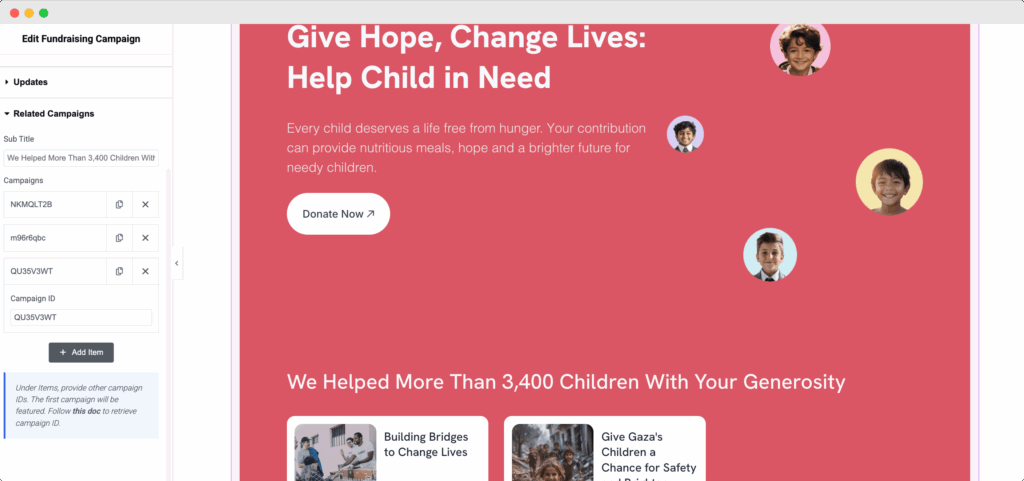
Getting stuck? Feel free to contact our support team for further assistance.