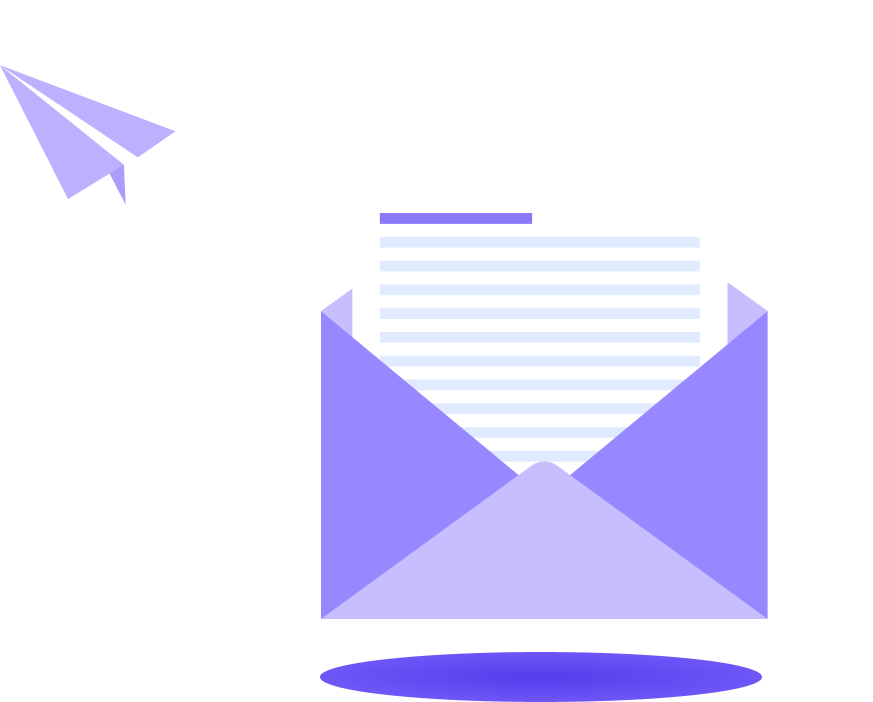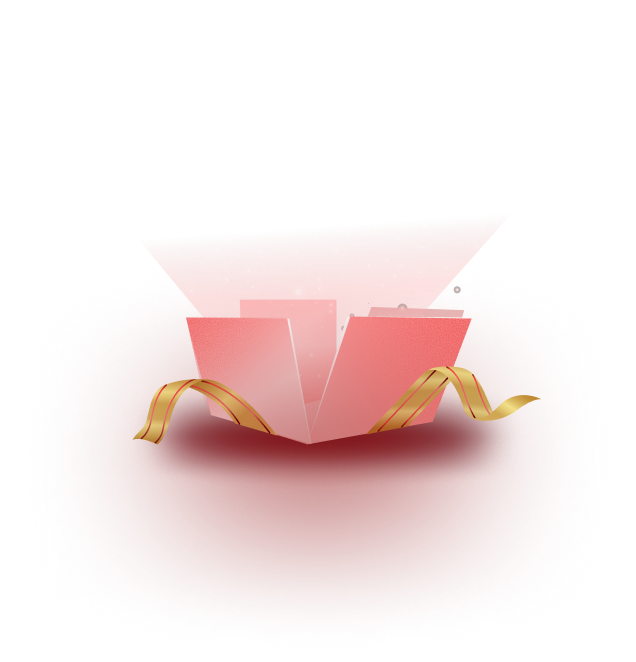With the Better Payment plugin, you can manage subscriptions easily on your site. Whether you’re handling recurring payments or managing subscription tiers, this plugin provides a seamless experience for both site owners and customers.
Here, you will go through the step-by-step process of setting up and managing your subscriptions using the Better Payment plugin. Let’s follow the steps below.
How To Manage Subscriptions Using Better Payment? #
With Better Payment, you can easily manage subscription payments in Elementor with just a few clicks. To set up your recurring subscription, follow the steps below:
Note: Subscription is a premium feature in Better Payment. So you will need to get Better Payment PRO to avail this feature.
Step 1: Enable Subscriptions In Payment Form #
From the WordPress dashboard, open any page where you want to add Better Payment form. Afterward, click on ‘Edit with Elementor’ button. Then, drag and drop the Better Payment widget into the desired section.
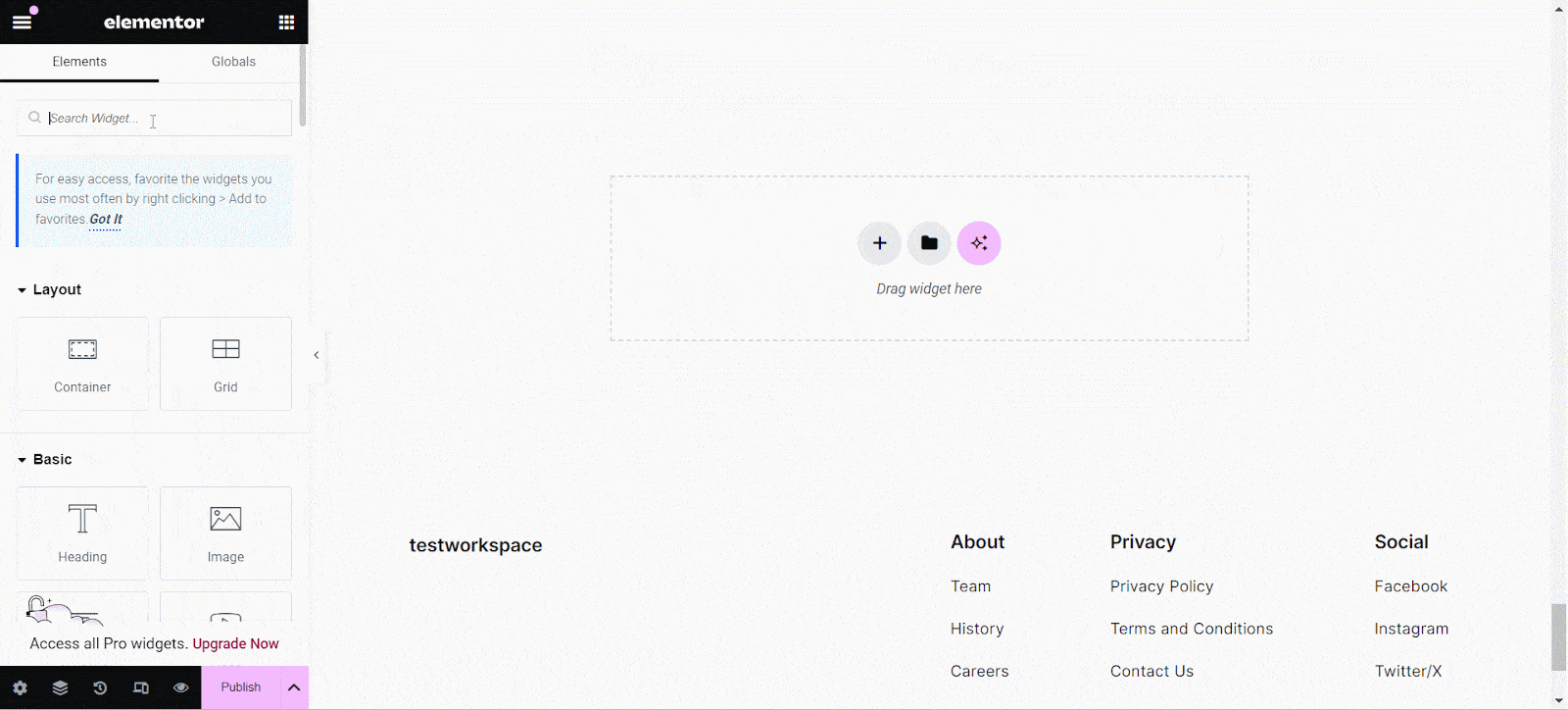
You will find a option to ‘Enable Stripe’ under the ‘Payment Settings’ drop-down menu, toggle it to enable the Stripe payment. Before you enable this button you must retrieve the Stripe Keys and add them in the Better Payment dashboard.
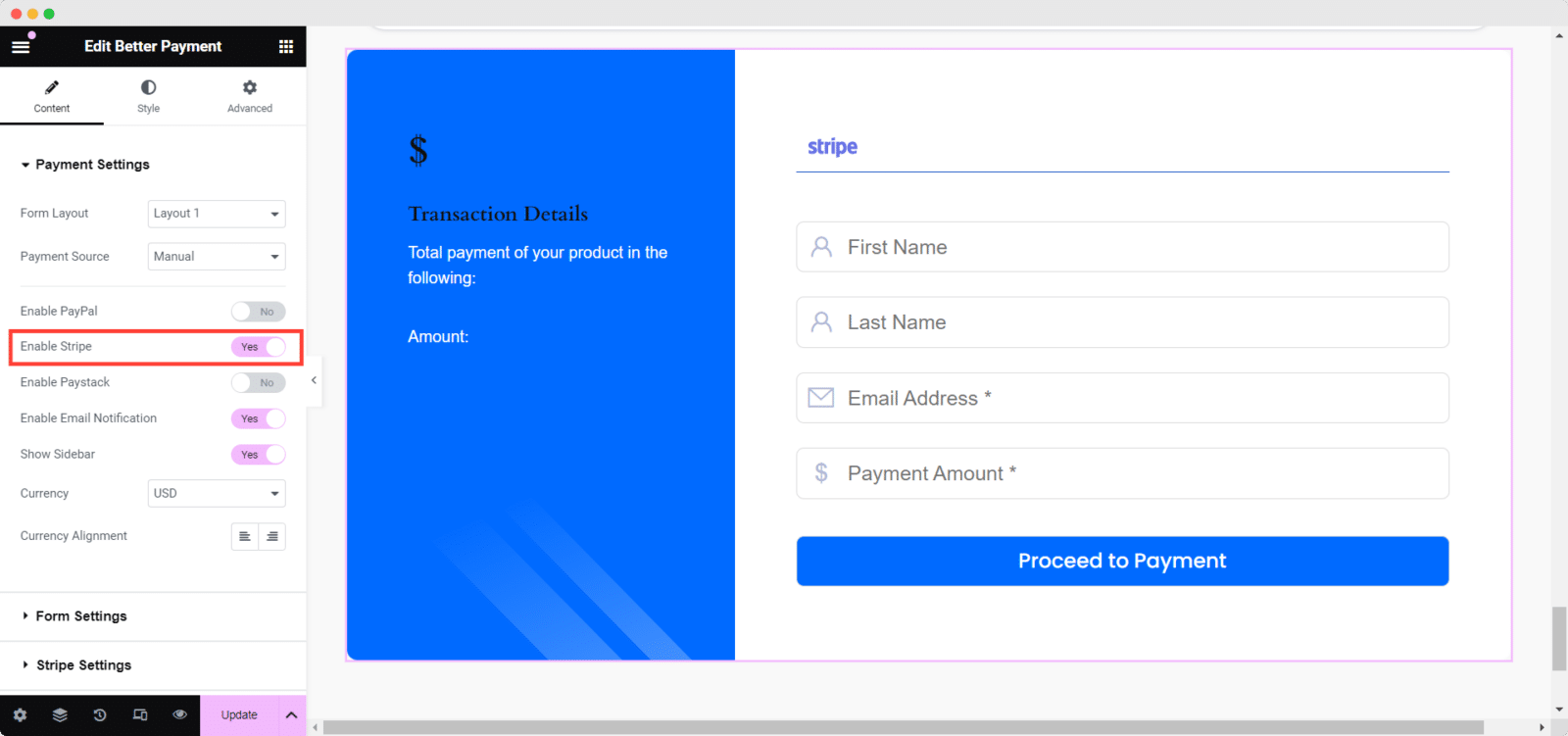
Step 2: Configure the Recurring Payment Functionalities #
From the ‘Payment Settings’, you can choose the form layouts. Choose ‘Layout 4 | General’ for subscriptions and set the payment type as ‘Recurring’.
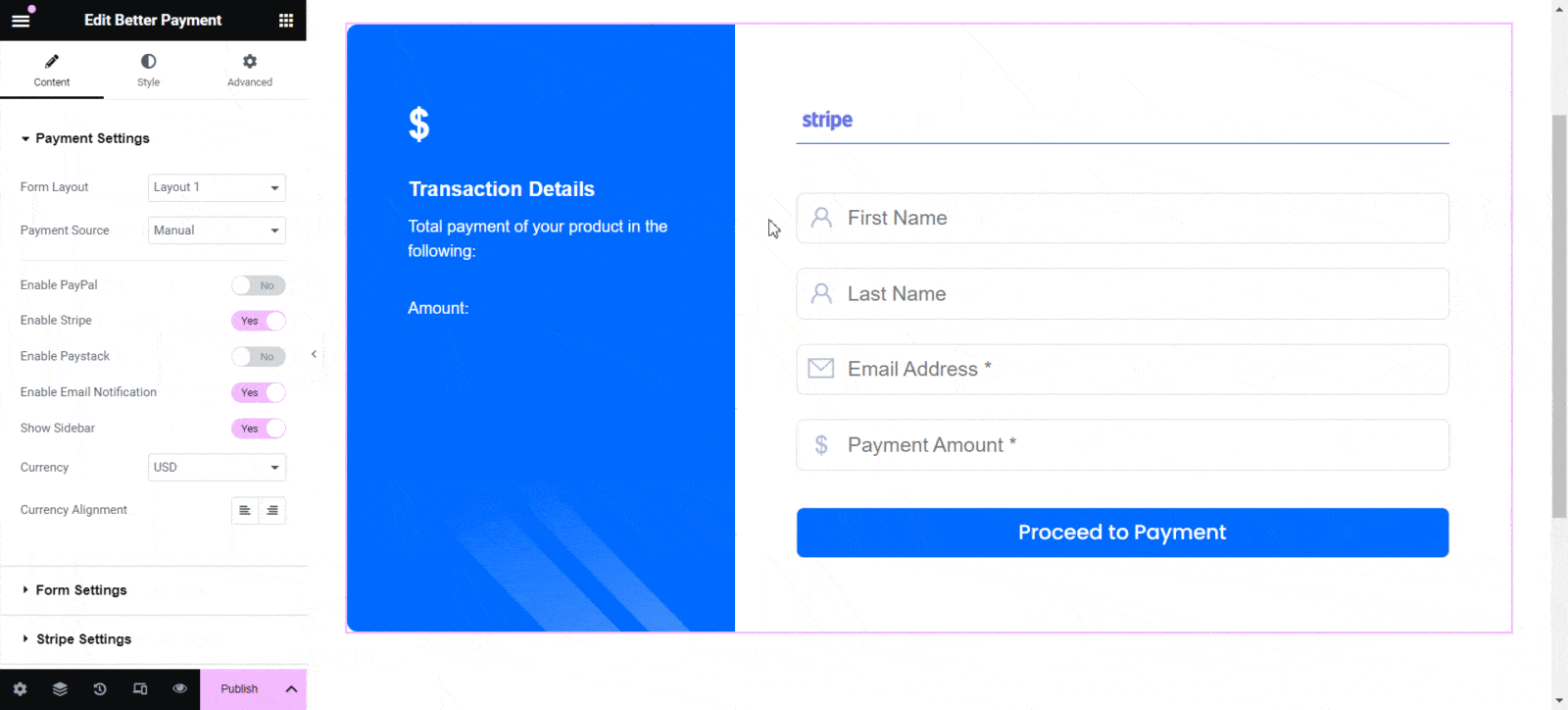
After choosing the payment type as ‘Recurring,’ then two new fields will appear ‘Price ID’, ‘Webhook secret’ under the payment type. Collect your Price ID and Webhook secret and put them in the form.
Related Documents To Check:
👉 Find out how to retrieve Price ID
👉 Find out how to collect Webhook endpoint secret
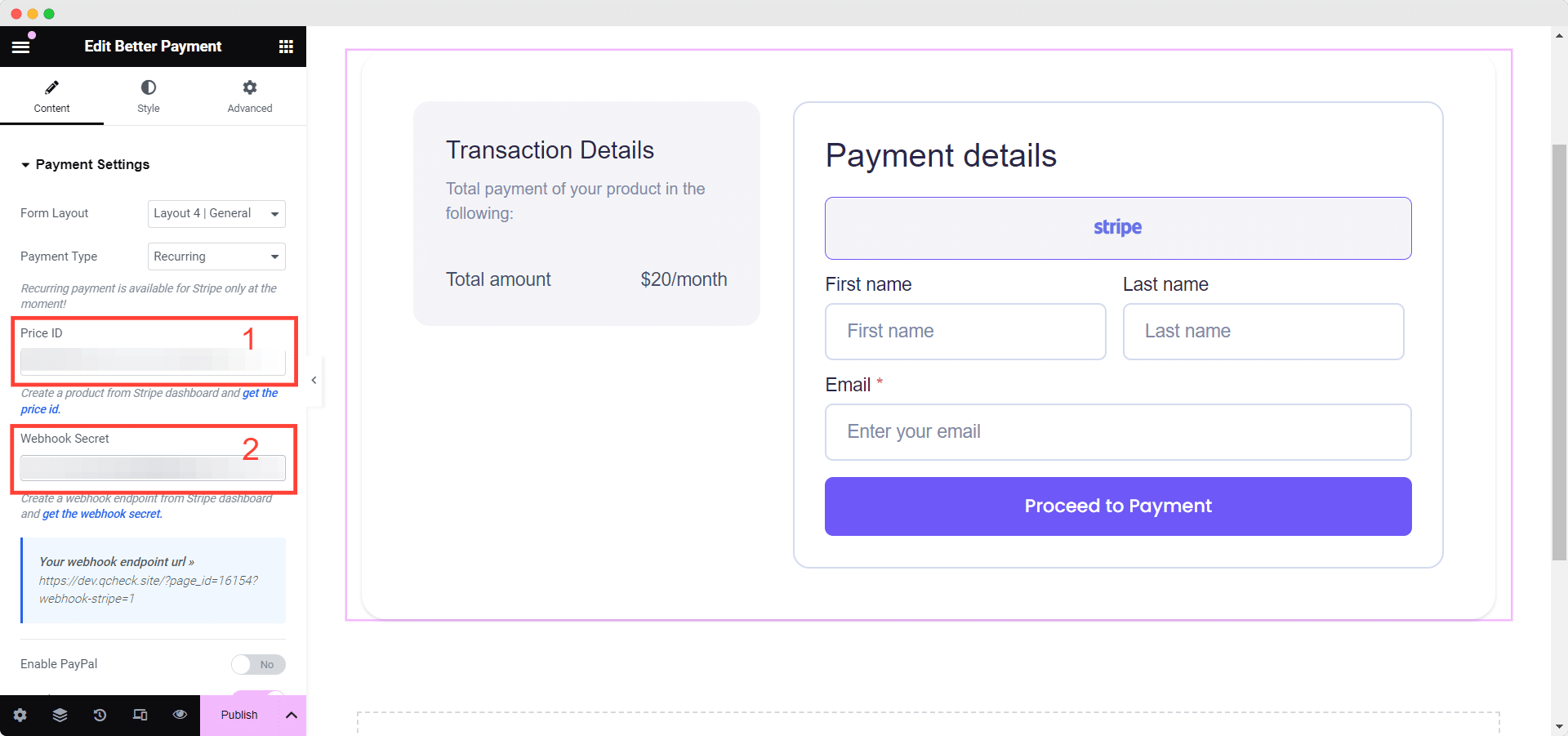
Final Outcome #
Now you are all set to proceed. After setting up the subscriptions according to the steps, you can easily take payments from your customers.
This is how easily you can setup subscriptions with Better Payment on your website.
Getting Stuck? Feel free to contact our dedicated support team for any further assistance.