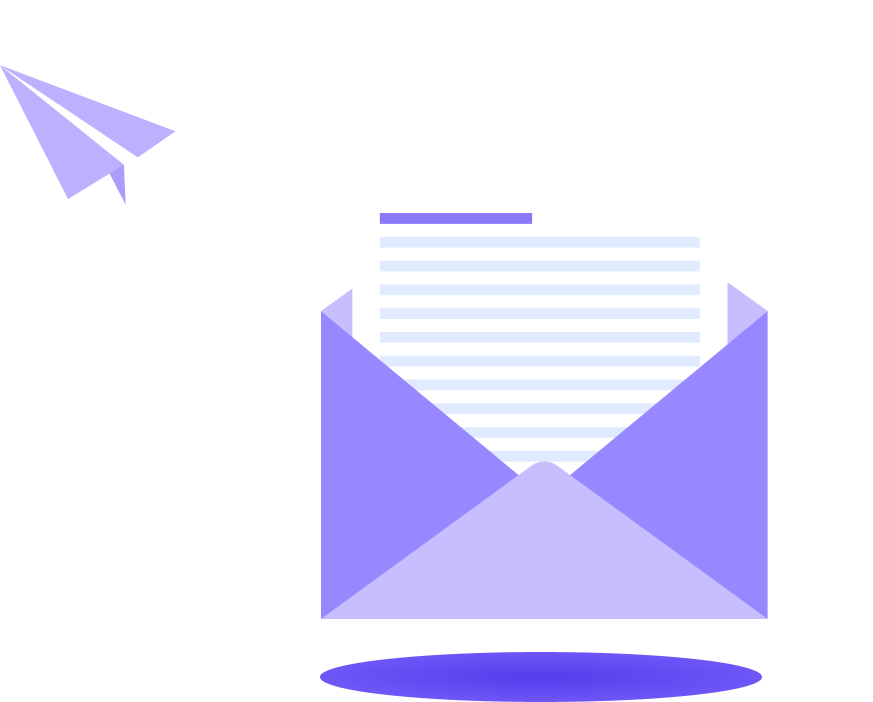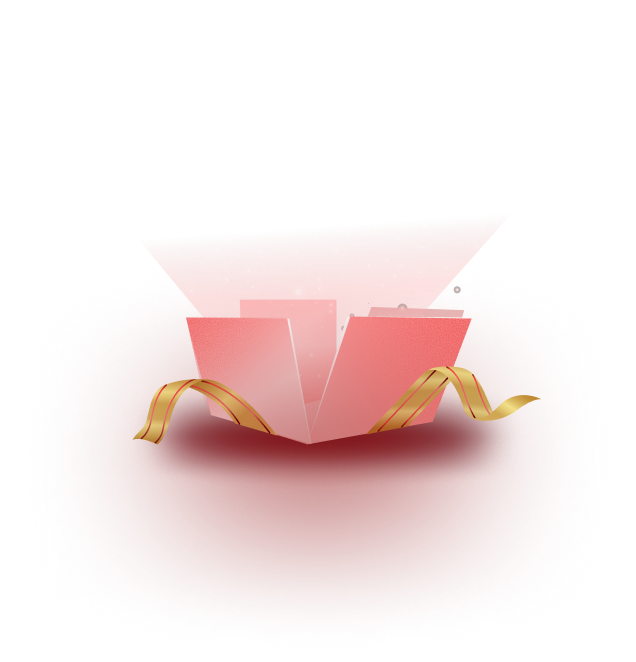Better Payment makes it easy to create a dedicated FluentCart product payment form to sell your goods with a single click. Without depending on the checkout or cart system, Better Payment & FluentCart allow you to quickly and easily collect payments from any location on your website.
Let us follow this step-by-step guide to configure a Better Payment form for FluentCart products. Before you start, make sure that you have Elementor and Better Payment installed and activated on your site and set up a product store in FluentCart.
How to Configure a Better Payment Form for a Single FluentCart Product #
To create a one-click checkout experience for a specific FluentCart product using the Better Payment form, follow these steps:
Step 1: Open And Add Better Payment Form in Elementor Editor #
First, open a page where you want to add a payment form for a FluentCart product purchase, and click on ‘Edit with Elementor’ from the top. Search for the ‘Payment’ in the widget panel, then drag and drop the Better Payment form into the page.
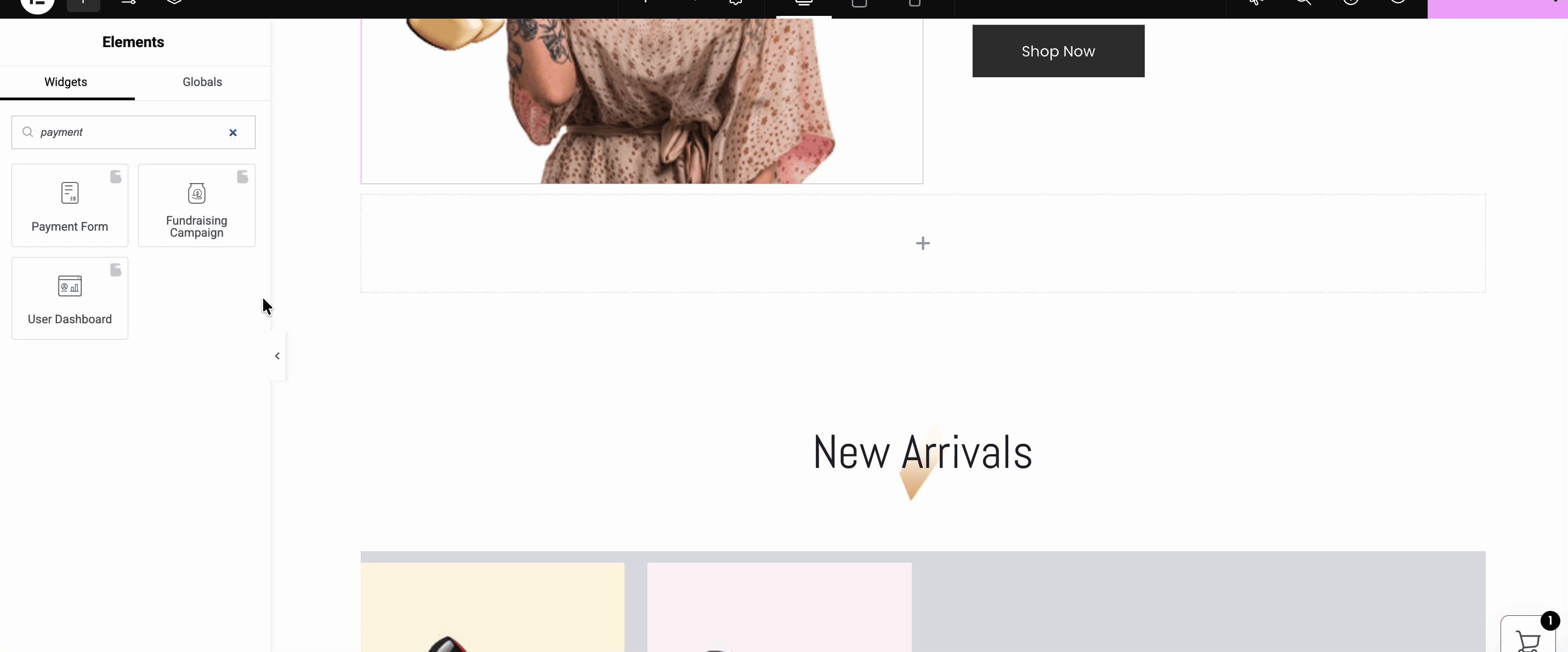
Step 2: Configure Your Payment Form Layout #
To configure the payment form for FluentCart products, select ‘Payment Source’ as FluentCart. Choose ‘Layout 2’ from the Form Layout option.
After that, choose your product from the ‘Choose a Product’ option. Your form has now been turned into a FluentCart product payment form.
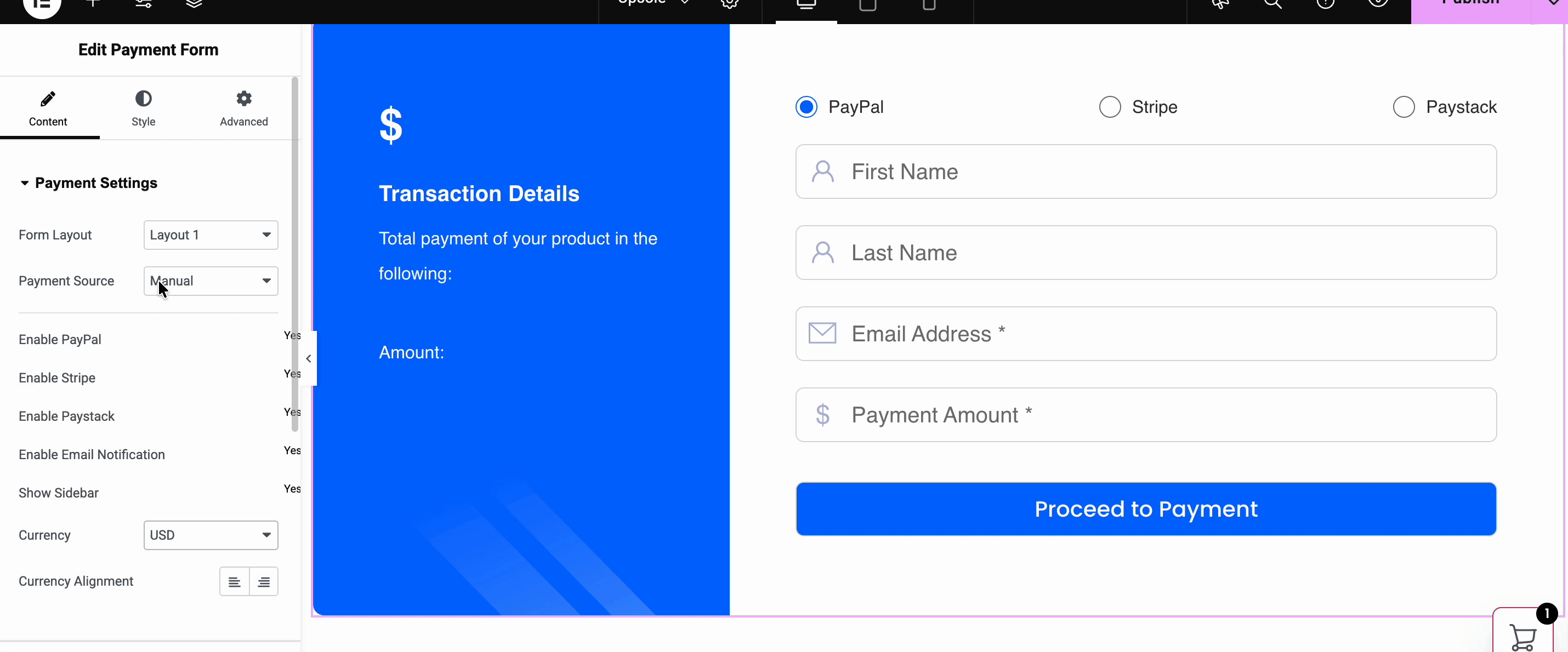
Style FluentCart Product Payment Form #
Go to the ‘Style’ tab, there you will find options to customize the form sidebar, text, container style, change payment settings, form container, header, form field and many more according to your design needed to fit the payment form.
Note: To style your Better Payment form in Elementor in-depth, you can follow this documentation.
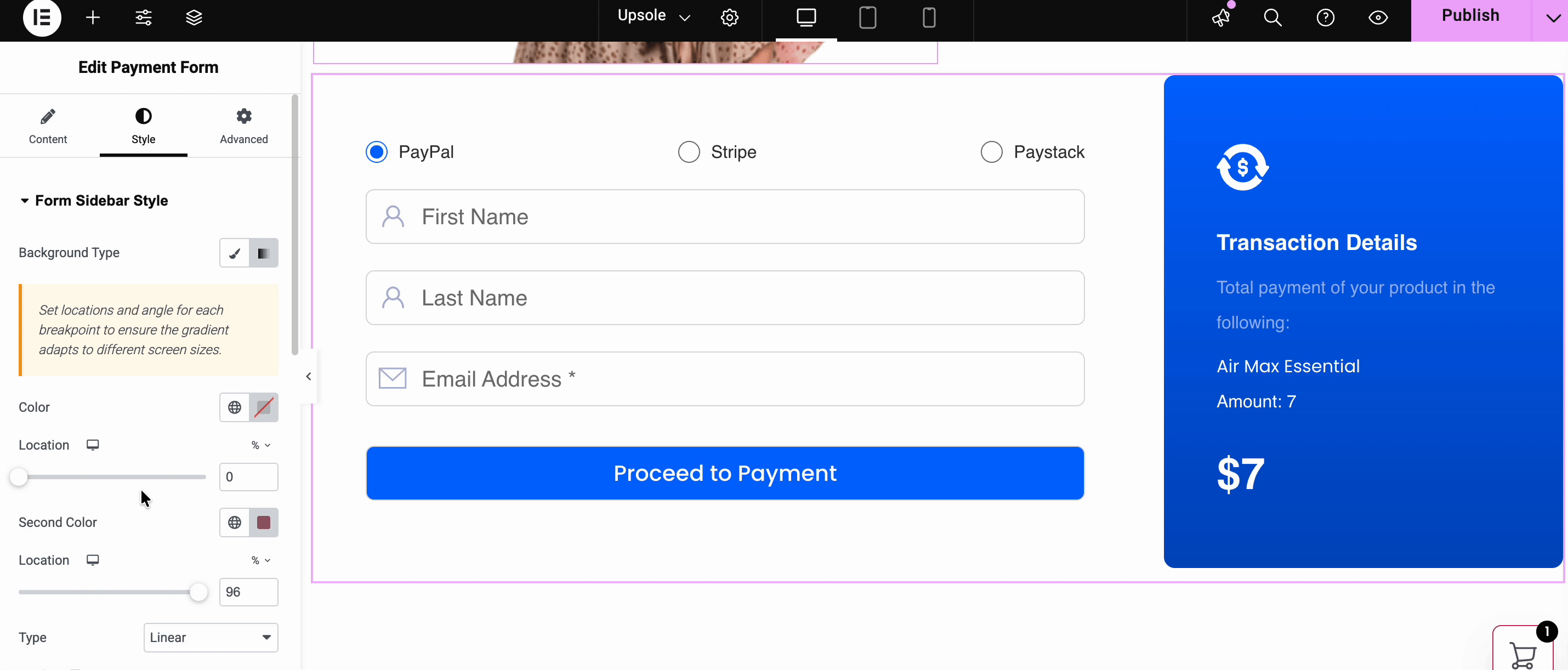
Final Outcome #
After configuring your Better Payment form for a single or multiple FluentCart products, you will see a result similar to the one shown below. Better Payment now allows you to collect payments for products directly from your FluentCart store using your PayPal, Stripe, or Paystack wallet.
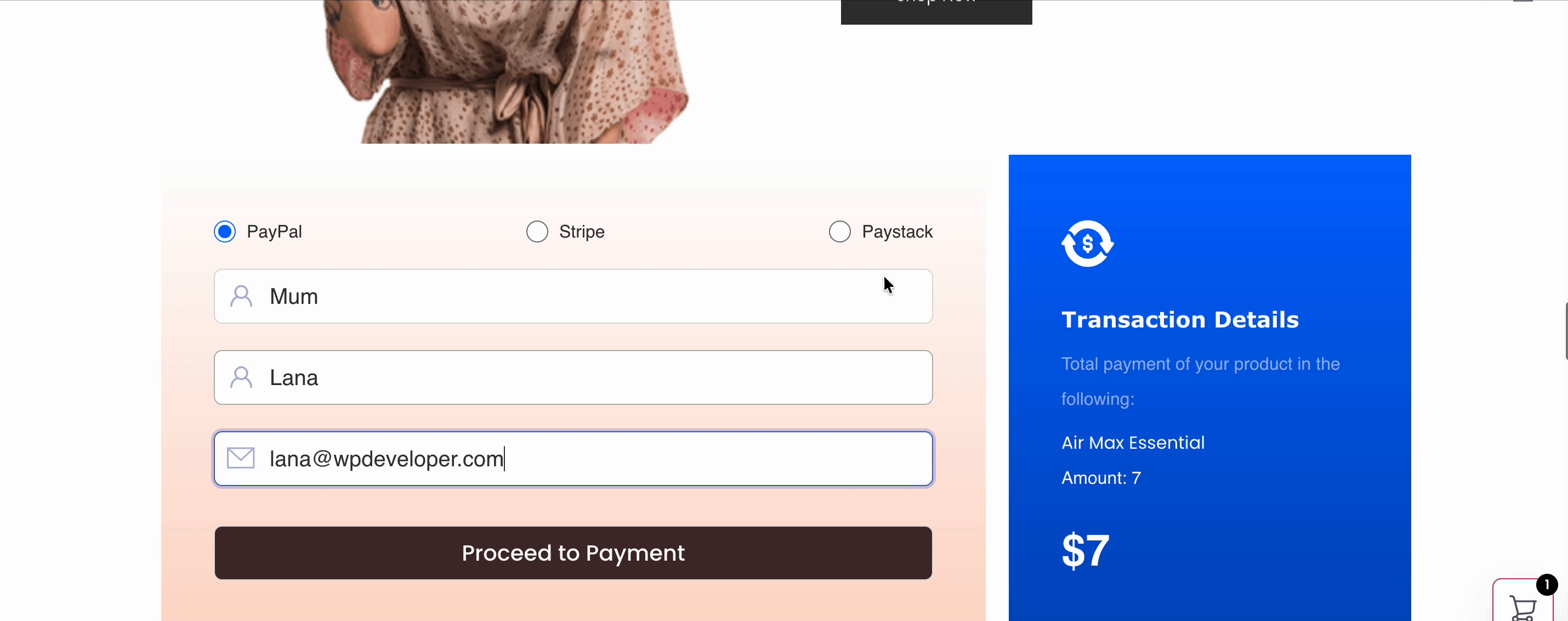
By following these steps, you will create a dedicated FluentCart product Payment form using Better Payment, providing a streamlined checkout process for your customers.
If you have more queries regarding Better Payments, contact our Dedicated support team for assistance.