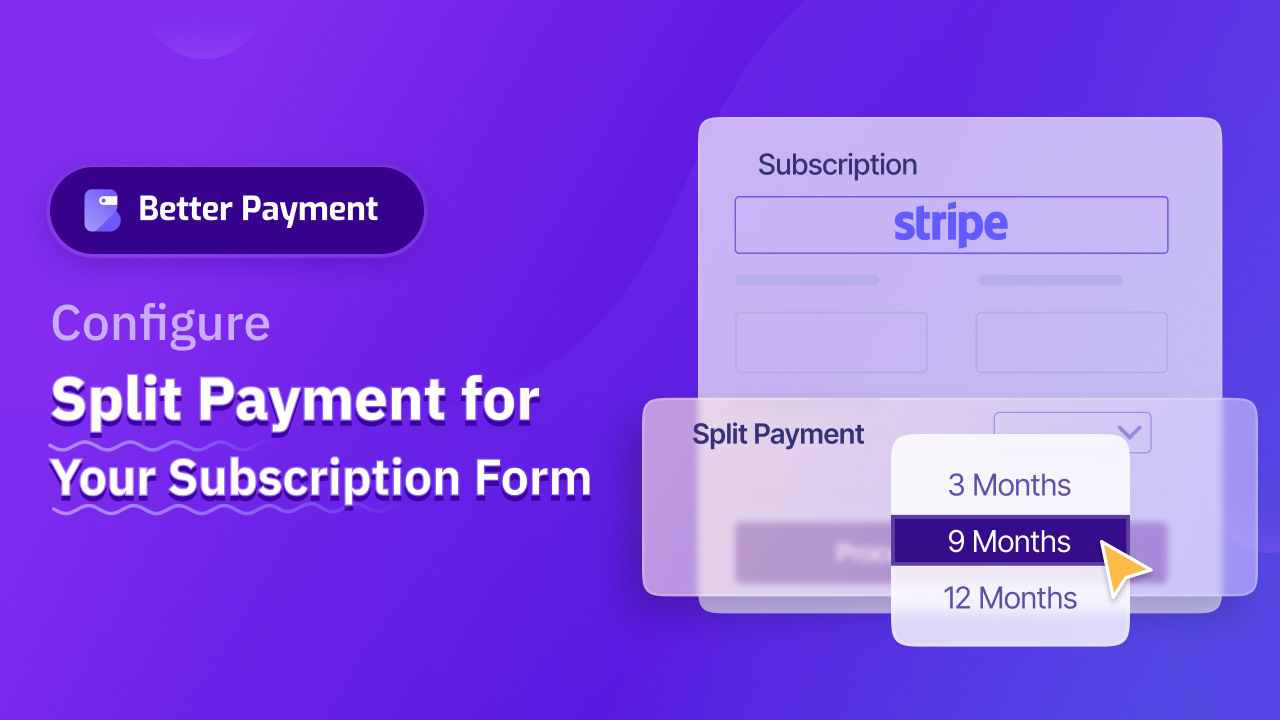Your website is more than just a showcase for your brand and services; if properly configured, it can also serve as your primary payment collection platform. For this, you should know how to manage online payments in WordPress. If you want to kickstart your revenue with a WordPress website, then this is the ultimate guide for you. Start reading and learn everything you need to do and manage your website’s online payment effortlessly.

How to Collect Payments in WordPress?
We know we can make our WordPress website the main platform to manage payments, but how to configure it? Let’s get a basic understanding first of how you can collect online payments directly from your WordPress website.
By default, WordPress does not come with a built-in payment collection system, but the good news is you can easily create a system to collect payments. To accept payments on your WordPress website, you must include a payment solution. This usually entails installing plugins that allow you to connect your website to various payment gateways. These plugins handle the entire payment process, from securely capturing payment information to transferring funds into your account. The process usually involves:
1. Choosing a payment solution: Select a plugin that suits your business needs, whether you are selling products, services, digital downloads or raising donations.
2. Installing the plugin: Once chosen, install and activate the payment plugin directly from your WordPress dashboard.
3. Configuring payment options: After installation, you will configure the payment methods, such as credit/debit cards, PayPal, Stripe or other online payment services.
4. Testing the integration: Before going live, it is crucial to test the payment system to ensure everything works smoothly for your customers.
What Is the Difference Between Payment Processors and Payment Gateways?
In your payment plugin, you will need to have payment processors or payment gateways. Let us take a look at the major differences to get a clear understanding.
If you run a WordPress site with WooCommerce, you have probably come across the terms “payment processor” and “payment gateway”. While they sound similar, they actually serve different purposes in handling online transactions. Knowing the difference helps you choose the right tools for your store and avoid payment headaches.
What Is a Payment Processor?
A payment processor is the service that moves money from your customer’s account to your business bank account. It handles the behind-the-scenes communication between banks and ensures that credit card, debit card, or wallet payments are completed. Popular processors that integrate with WordPress include Stripe, PayPal, and Square.
For example, if someone buys a product on your WooCommerce store using PayPal, the processor is what actually transfers funds.
What Is a Payment Gateway?
A payment gateway is more like the digital cashier for your WordPress site. It collects your customer’s payment details at checkout, encrypts sensitive data and passes it to the processor for authorization. Without a gateway, there is no secure way to accept online payments. Examples you will often see in WordPress are Authorize.Net, PayPal Checkout, or Stripe’s built-in gateway integration for WooCommerce.
For a successful WordPress eCommerce setup, you typically need both a gateway and a processor. The gateway ensures customer data is safe during checkout, while the processor ensures the actual funds reach your account. Many modern solutions, like Stripe for WooCommerce or PayPal bundle both functions together, which makes setup easier for beginners.
Most Popular Payment Gateways for WordPress in 2026
When you select a payment gateway for your online business, you have to consider regional availability. Make sure the gateway is supported where you are and in your customers’ regions. Fees & payout times vary a lot based on country, currency and transaction volume. Even small differences matter for profit margins.
Some gateways redirect off-site, others allow fully integrated checkout. For better conversion, smoother checkout (on-site/inline) tends to perform better. Support for recurring/subscription payments is now critical for many business models; choose a gateway that handles that well.
The most well-liked payment gateways that are on the rise this year and will be around for years to come are listed here:
Stripe: Widely used, supports credit/debit cards, Apple Pay, Google Pay, subscriptions and international payments.
PayPal: Trusted brand, easy setup, supports multiple currencies, works seamlessly with WooCommerce.
WooCommerce Payments (WooPayments): Native WooCommerce solution, fully integrated into WordPress dashboard.
Authorize.Net: Reliable, strong U.S. presence, supports many card types and fraud protection tools.
Square: Ideal for businesses with both online and physical stores, syncing POS and eCommerce sales.
2Checkout: Supports many countries and currencies, good for international sellers.
Razorpay: Popular in India and nearby regions, supports UPI, wallets and local payment methods.
Ways to Set Up and Accept Online Payments in WordPress?
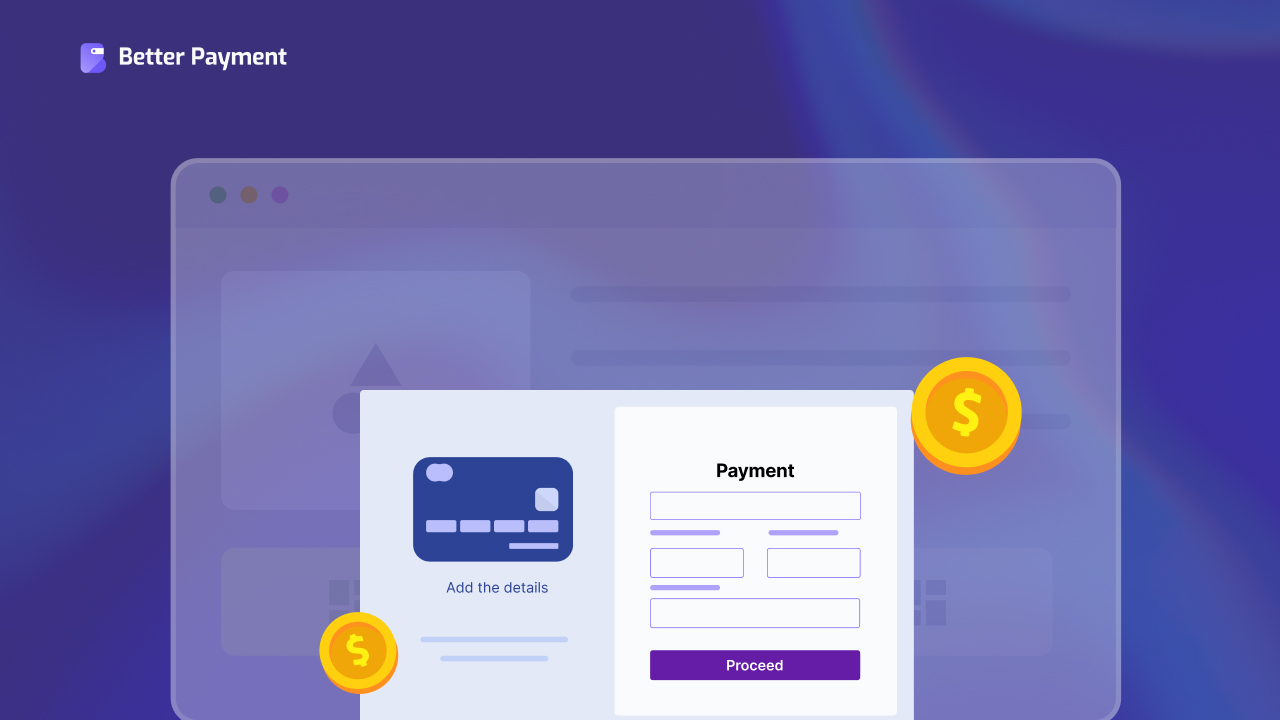
WordPress offers a flexible ecosystem for accepting online payments, suitable for almost any type of business or project. Whether you are selling products, offering subscriptions, or collecting donations, there is a solution that fits your needs. Here is a breakdown of the main options WordPress users can leverage:
Accept Payments with WooCommerce
WooCommerce makes it easy to accept online payments for various product types:
- Physical Products – Ship tangible items to customers and accept payments securely through gateways like Stripe or PayPal.
- Digital Products – Sell eBooks, software, or digital downloads with instant delivery and smooth online payment processing.
- Bulk Products – Offer large orders or wholesale quantities and manage payments efficiently through integrated WooCommerce payment systems.
Sell Single Products without WooCommerce
Not every WordPress site needs WooCommerce. You can enable online payments for individual products or services using simple plugins, such as Easy Digital Downloads, or standalone payment buttons from PayPal or Stripe, making it quick and easy to sell and get paid without a full store setup.
Offer Recurring Subscriptions
Subscriptions are perfect for memberships, courses, or service-based businesses. With plugins like WooCommerce Subscriptions or MemberPress, you can automate recurring online payments, ensuring a steady cash flow while providing customers with hassle-free billing.
Set up Online Payment Processing for Donations
WordPress makes it simple for nonprofits or creators to accept online payments as donations. Plugins like GiveWP or PayPal donation buttons allow secure contributions with customizable forms, recurring donation options and donor management features.
Run Fundraising Campaigns
Fundraising campaigns for projects, events, or social causes can also be handled directly on WordPress. With tools like Charitable or WP Crowdfunding, you can collect online payments, track pledges and run fundraising campaigns efficiently without leaving your website.
5 Things to Consider When Choosing an Online Payment Plugin
Let us get back to your WordPress website. Are you planning to choose an online payment plugin for your website? Then check out the checklist we have created. It will help you to better screen and pick the best payment plugin for your WordPress website.
Compatibility with WordPress and WooCommerce
Ensure the plugin integrates smoothly with your WordPress setup. If you use WooCommerce, check that the online payment plugin works with your products, subscriptions, or donations without conflicts.
Supported Payment Methods
Look for a plugin that supports the payment types your customers prefer, credit/debit cards, digital wallets, Buy Now Pay Later, or local payment options. Offering multiple options increases the likelihood of successful online payments.
Security and Compliance
Security is critical when handling sensitive payment information. Choose a plugin that is PCI-compliant, uses SSL encryption and includes fraud detection to keep both your business and customers safe.
Ease of Use and Customization
The best online payment plugins allow you to customize checkout pages, buttons and forms without heavy coding. A smooth, user-friendly experience encourages more customers to complete their purchases.
Fees, Payouts and Support
Compare transaction fees, payout schedules and the availability of customer support. Transparent pricing and reliable support ensure your online payment system runs smoothly without surprises.
Popular WordPress Payment Plugins to Choose [Recently Updated]
Everything you require is at your fingertips, including how to choose the best online payment plugin and which payment gateway is best for your online business. We will now present the top five WordPress payment plugins based on user recommendations. Let us take a look.
1. Better Payment Plugin for WordPress
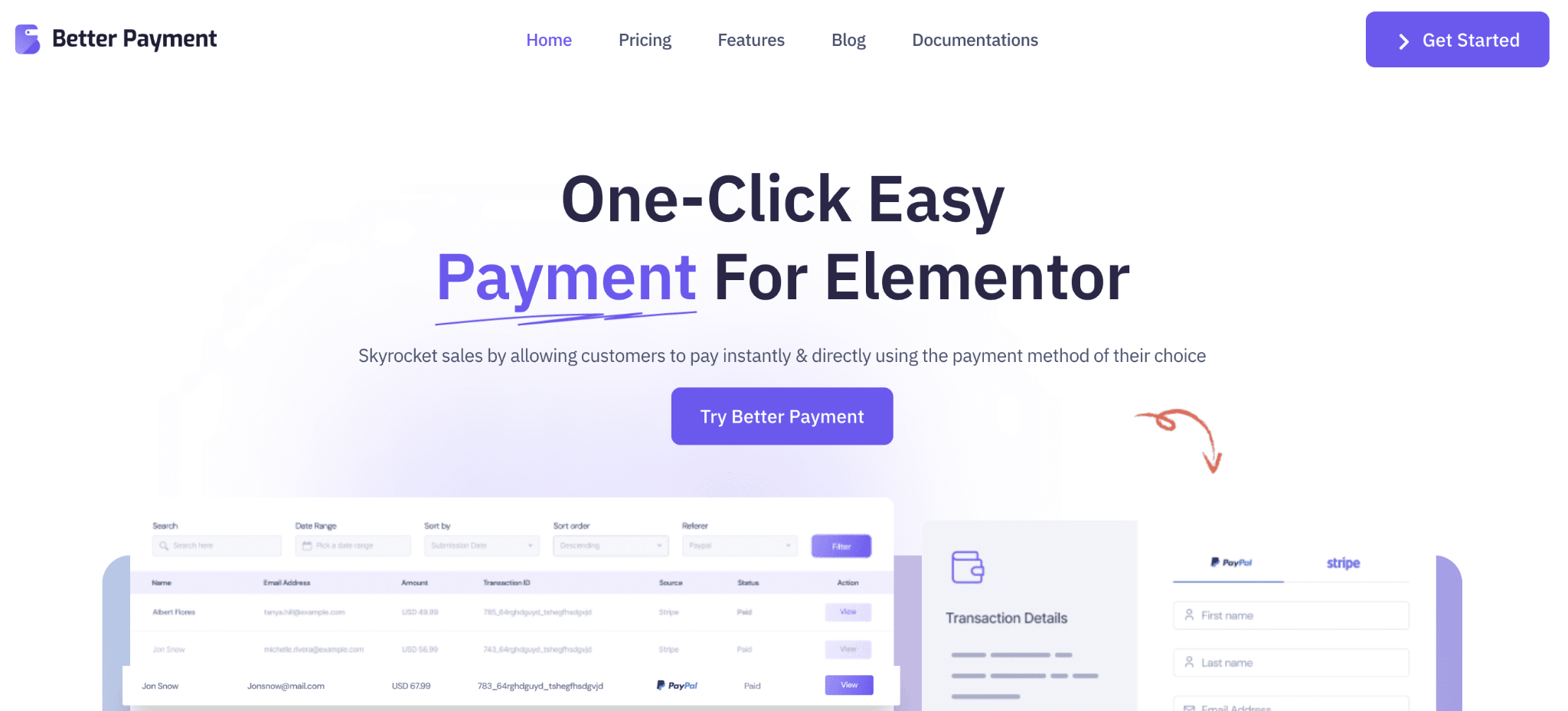
If you are looking for a payment plugin that provides integration with all popular payment gateways, plus provides outstanding form collections, then Better Payment is for you. Stripe, PayPal, Paystack are all integrated.
With this popular Elementor payment plugin, you can create outstanding payment forms for Woo products, donations, subscriptions, fundraising and so much more. They even offer you a unique feature with recurring payments – Split payment. With Better Payment, you can give utmost flexibility to your customers and skyrocket your sales.
2. WPForms WordPress Form Plugin
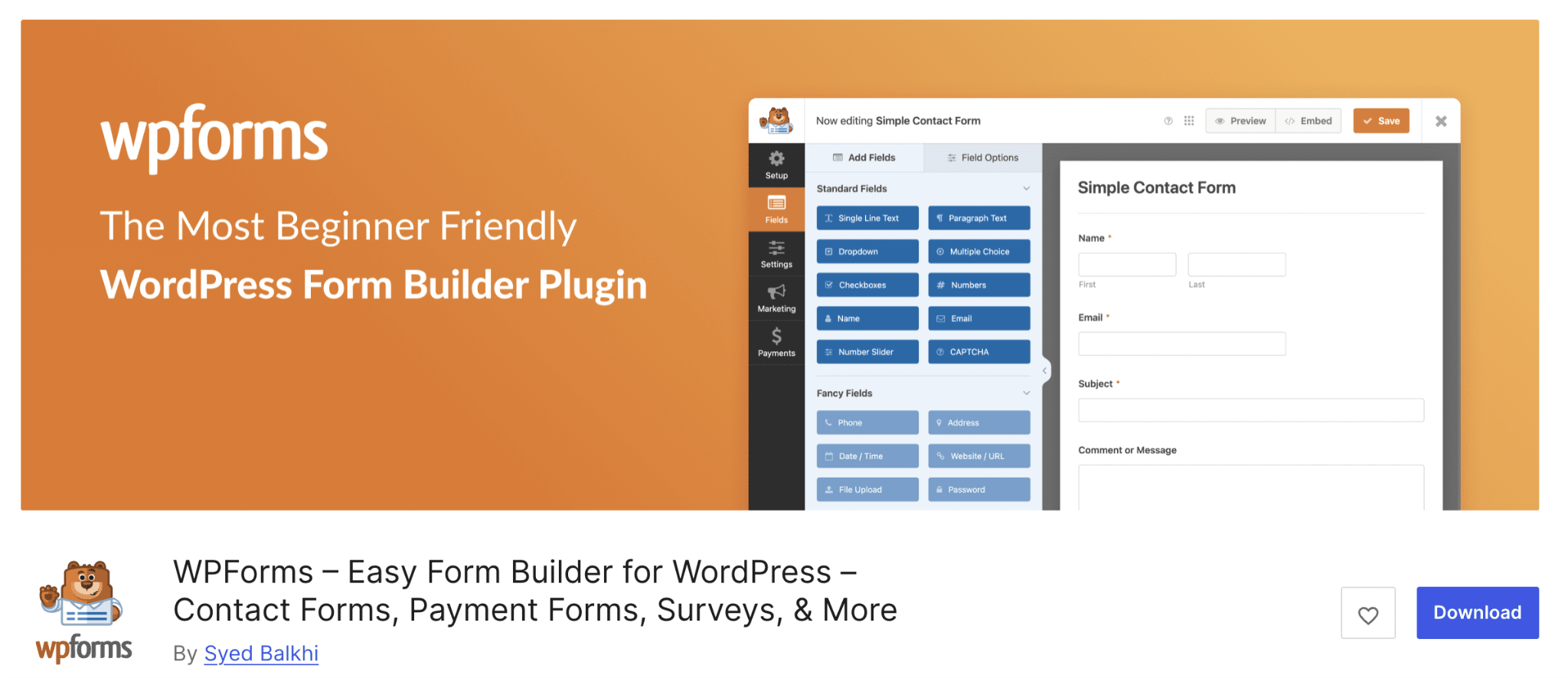
WPForms is more than just a form builder; it is a versatile tool for accepting online payments on your WordPress site. With built-in integrations for Stripe and PayPal, WPForms lets you create order forms, donation forms and registration forms that collect payments securely.
3. Members – Membership WordPress Subscription Plugin
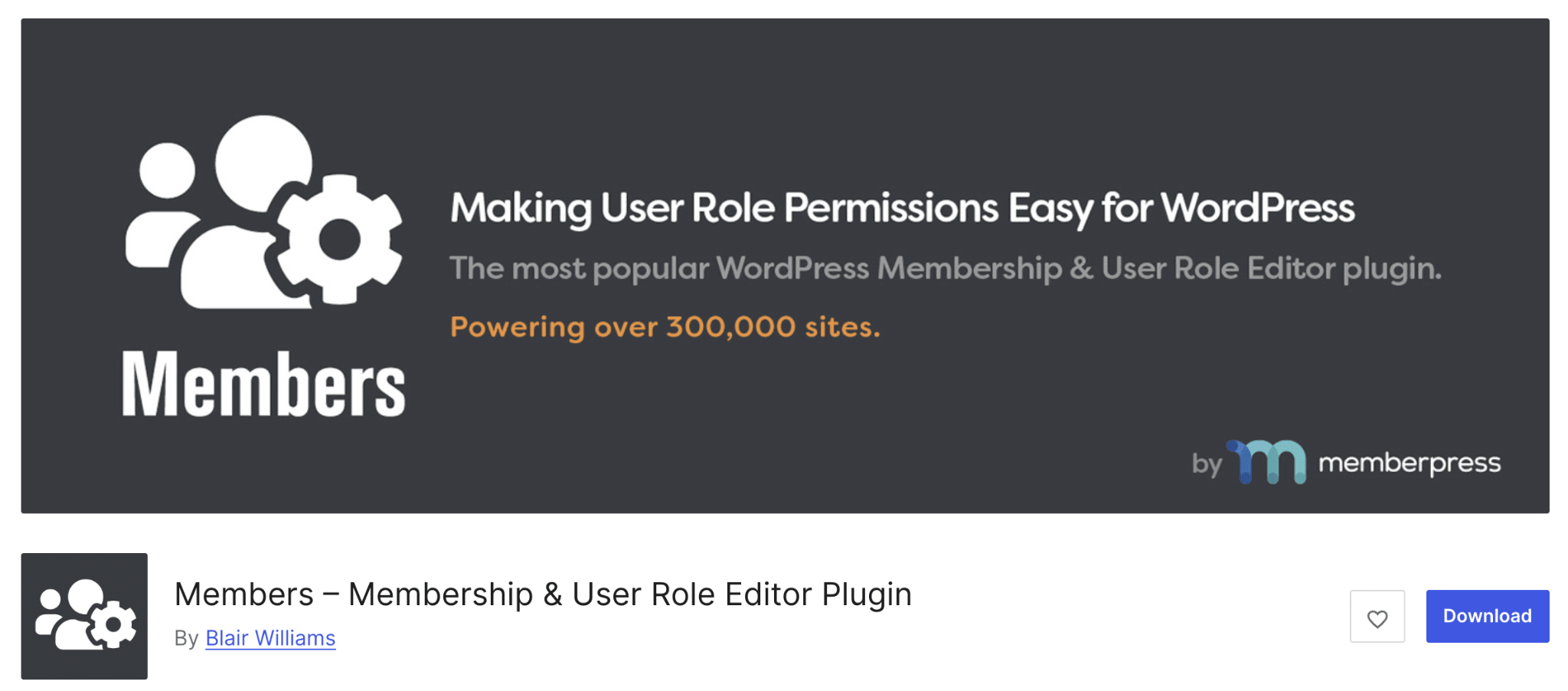
Members by MemberPress offers memberships, subscriptions, or premium content. It enables seamless online payment collection for recurring subscriptions, access control for members-only content and flexible pricing plans. The plugin integrates with multiple gateways like Stripe, PayPal and Authorize.Net and offers automated billing, reporting and coupon management, all from within your WordPress dashboard.
4. GiveWP WordPress Donation Plugin
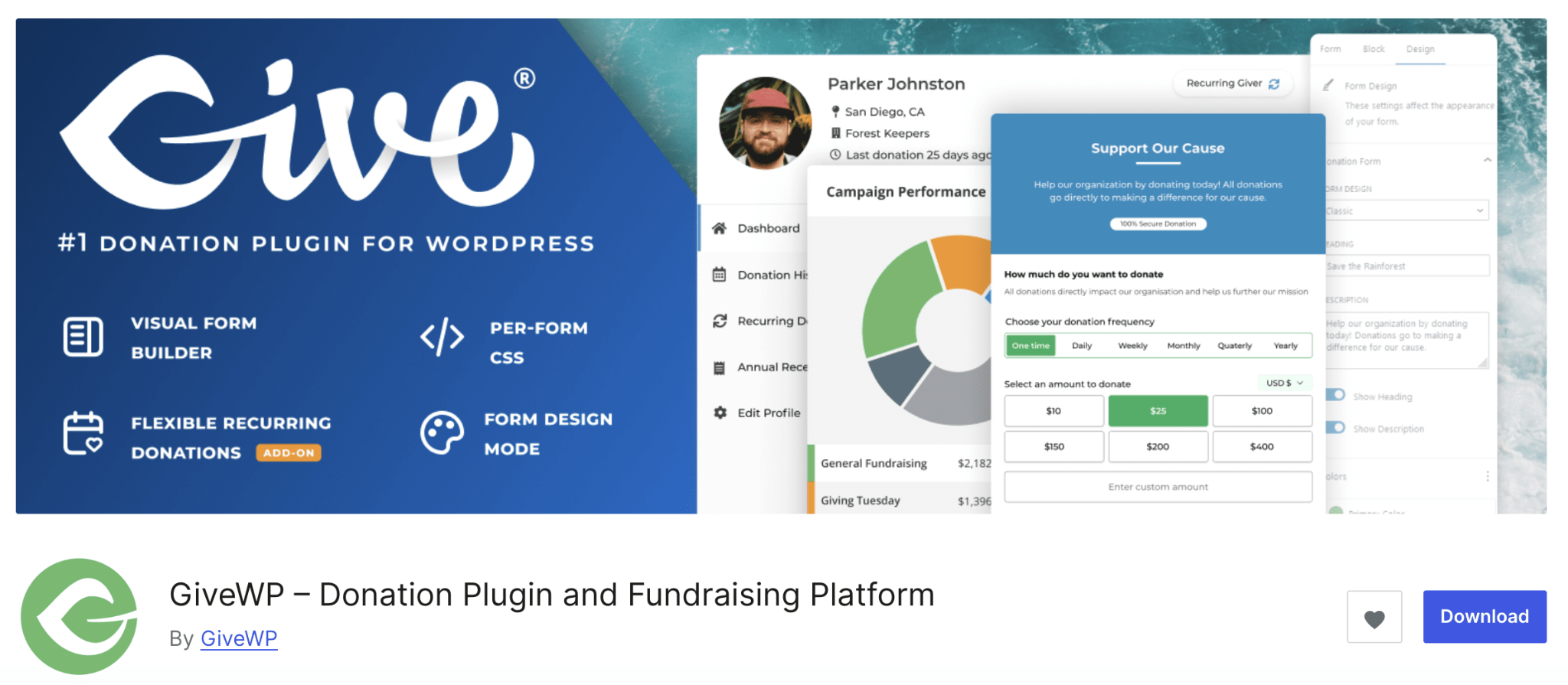
GiveWP is designed specifically for nonprofits, charities and creators looking to accept online payments as donations. It offers customizable donation forms, recurring donation options and donor management tools. With seamless integration with Stripe, PayPal and other gateways, GiveWP allows organizations to track donations, generate reports and provide a smooth donor experience, all without leaving WordPress.
5. WP Simple Pay WordPress Plugin
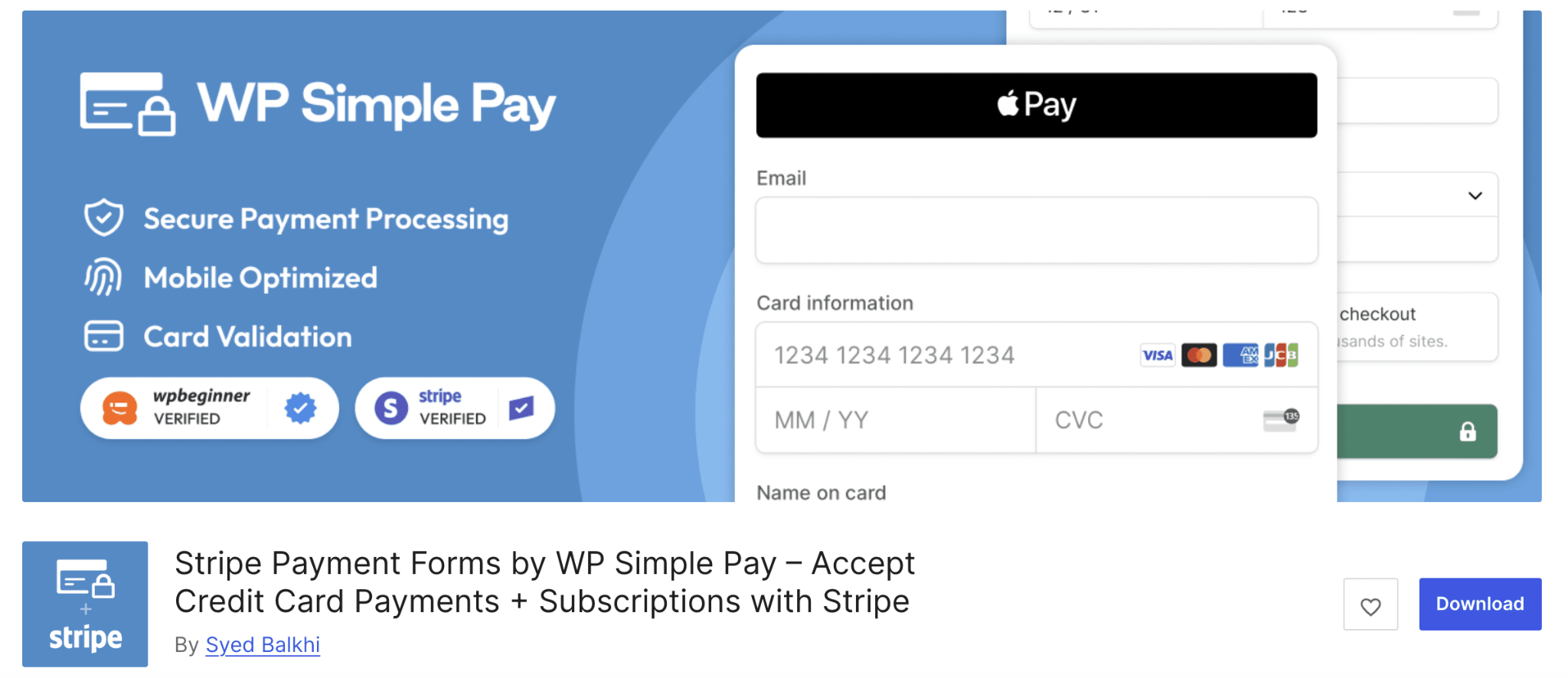
WP Simple Pay focuses on simplicity, allowing WordPress users to accept one-time and recurring payments without setting up a full eCommerce store. Built primarily for Stripe, it provides customizable payment forms, Apple Pay and Google Pay support and easy shortcode integration. This makes WP Simple Pay ideal for freelancers, coaches, or small businesses that want a straightforward online payment solution without the overhead of WooCommerce.
Streamline Your Online Payments with the Best WordPress Plugins
Managing online payments in WordPress does not have to be complicated. With the right WordPress plugins, you can accept payments for products, subscriptions, donations, or services securely and efficiently. Choosing the right plugin ensures your checkout process is smooth, your transactions are secure and your business can scale without payment-related headaches.
Explore the options, find the plugins that best fit your needs and take full advantage of WordPress’s flexible ecosystem to streamline your online payments today. Also, subscribe to our blog and keep getting stunning WordPress payment guidance.